Widgets exist to offer quick access to certain features in the apps we use most. On the Samsung Galaxy Note 4, home screen widgets let me do pretty much anything, from checking the forecast to browsing my emails.
While these are certainly useful, I wish there was even more that I could add, like shortcuts that could quickly open up a certain setting or perform a function that isn't available on the stock OS. Luckily, there's an easy way to do this….
Step 1: Install More Shortcuts
More Shortcuts, from developer ChYK, vastly increases the shortcuts available on your Android by providing home screen icons to quickly open settings, activities, media, and more. Install it for free from the Google Play Store to get started.

Step 2: Browse Through Available Shortcuts
Begin by selecting shortcuts to create; anything from launching an activity, turning on the flashlight, opening a specific URL, changing the ringer mode, toggling Wi-Fi, expanding the notification panel, and more are available to place on your home screen.
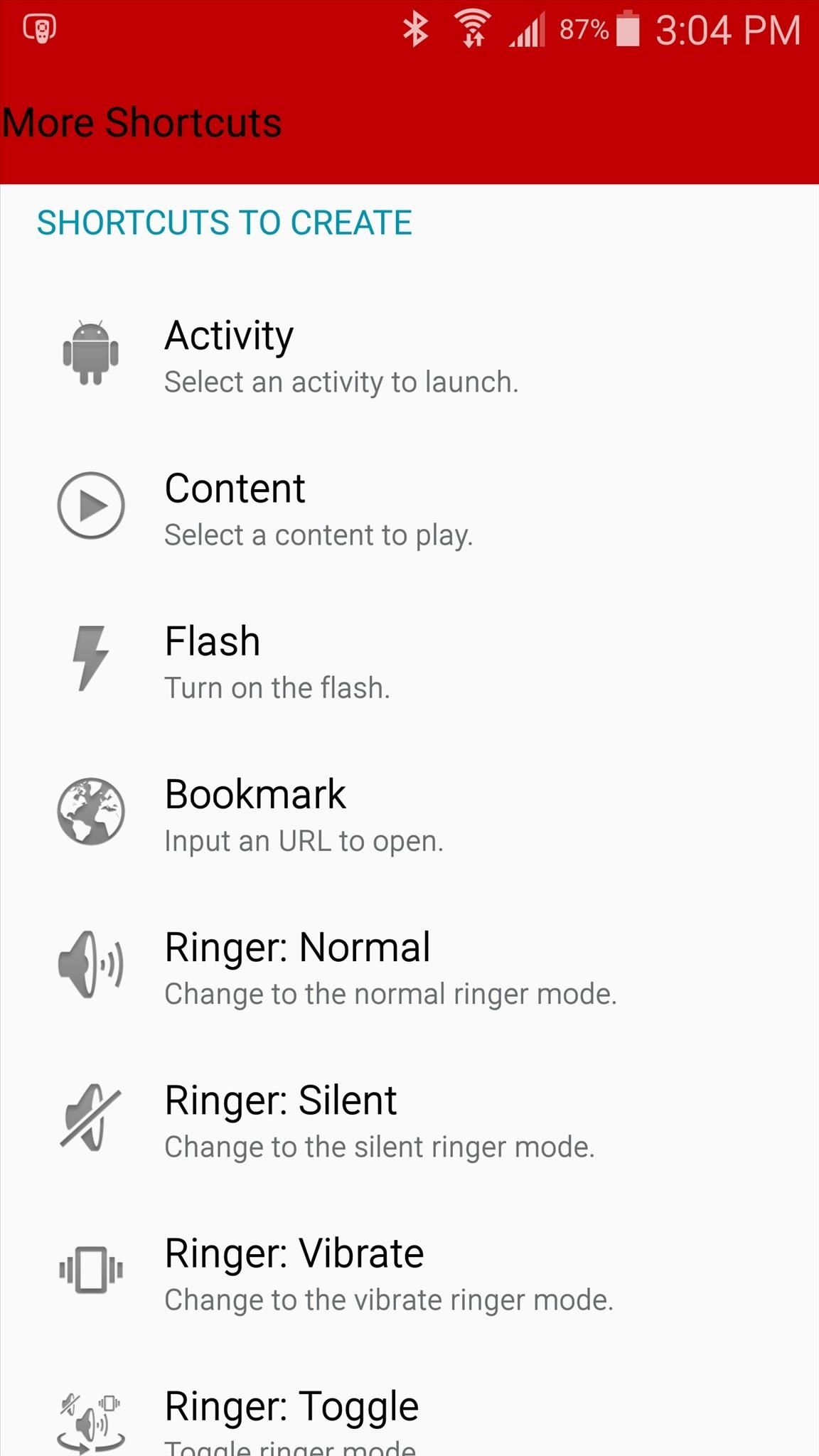
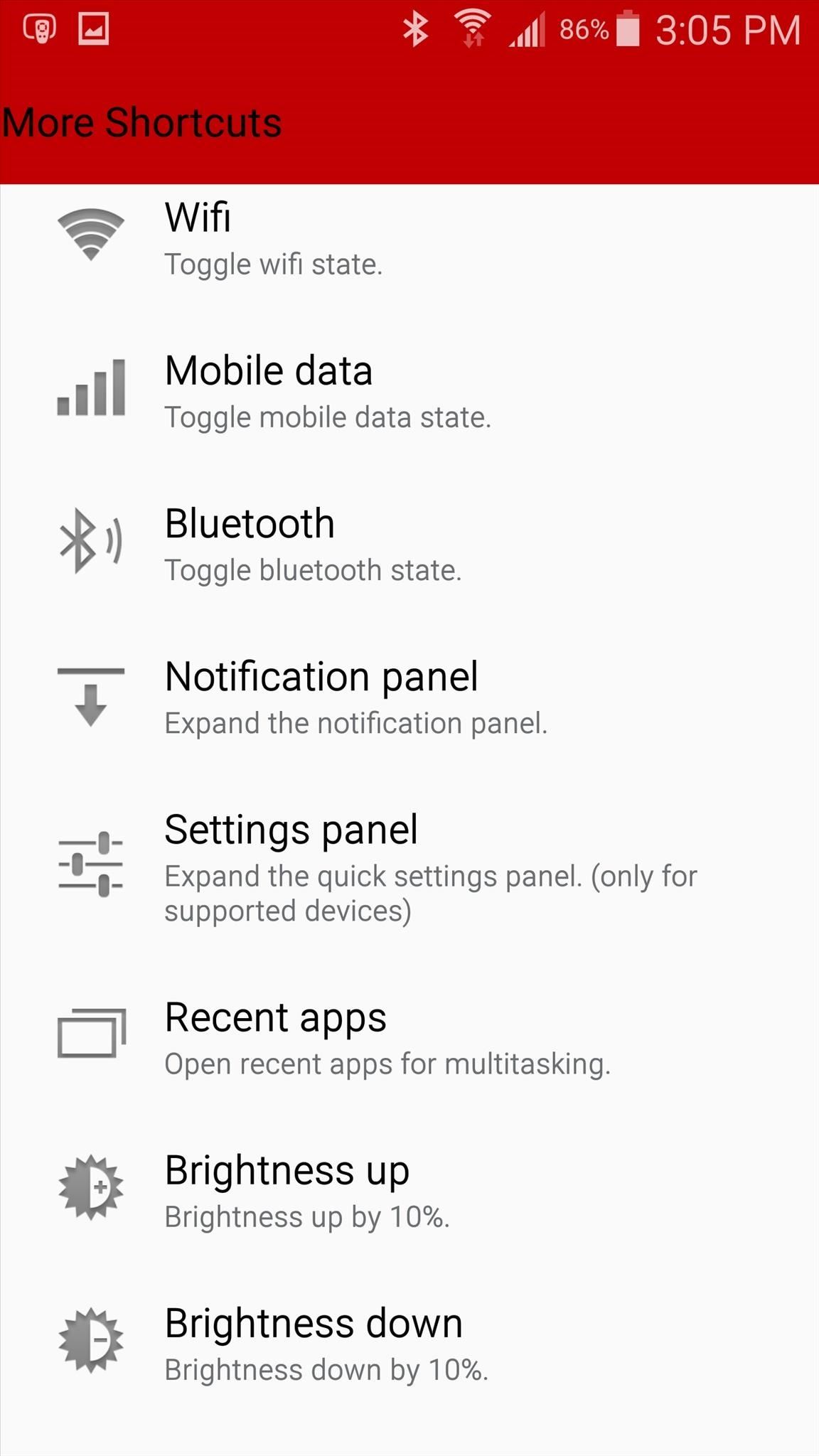
For this guide, I'll be creating several shortcuts, but the one I'll highlight opens the alarm page with one tap, instead of having to open the Clock app first.
Step 3: Create a Shortcut
I went to Activity -> Clock and found the "Alarm" option. You can preview the shortcut by hitting the blue play symbol, and if you're satisfied, tap on the option, name your shortcut, and hit "OK" to place it on your home screen.
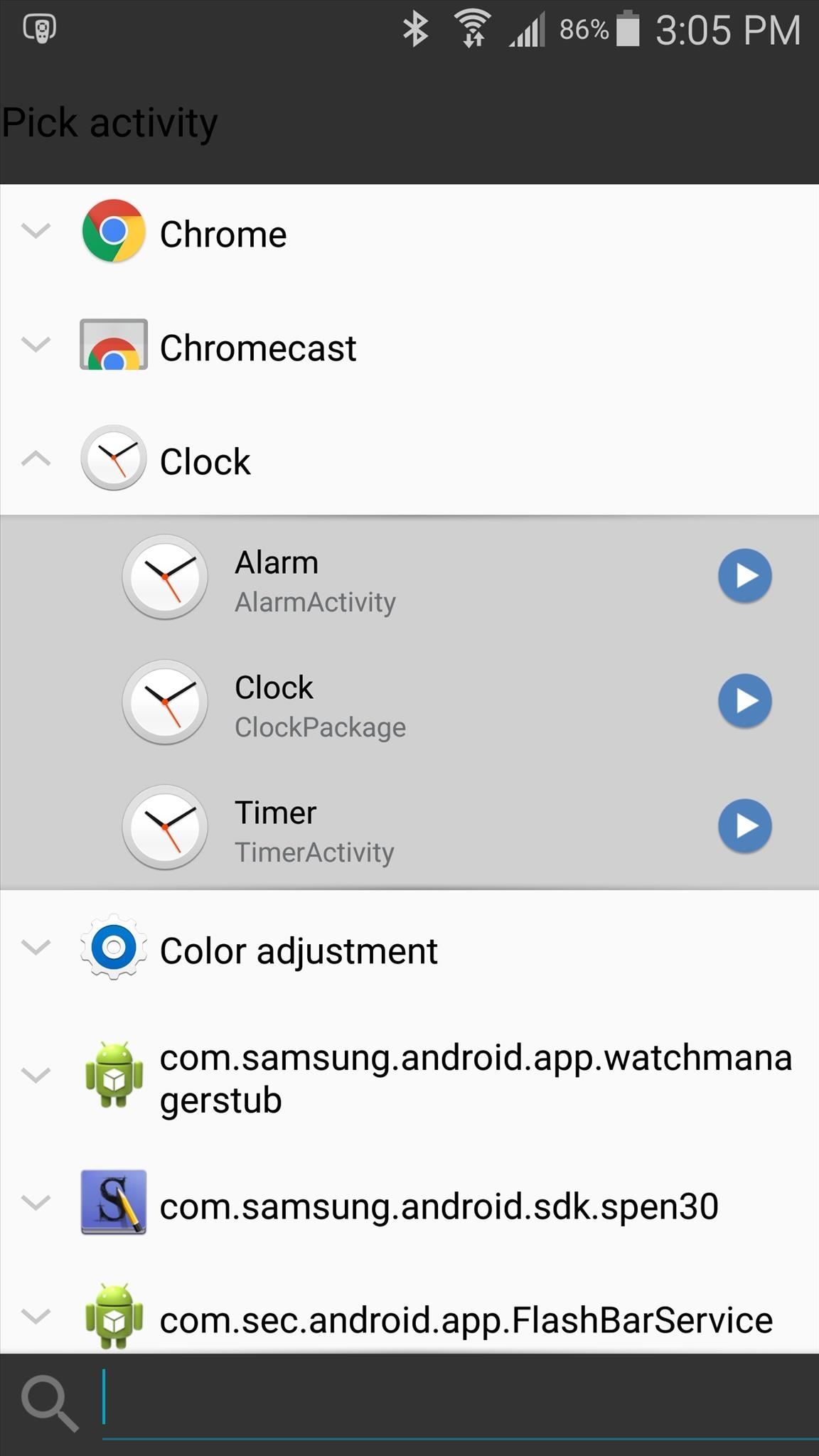
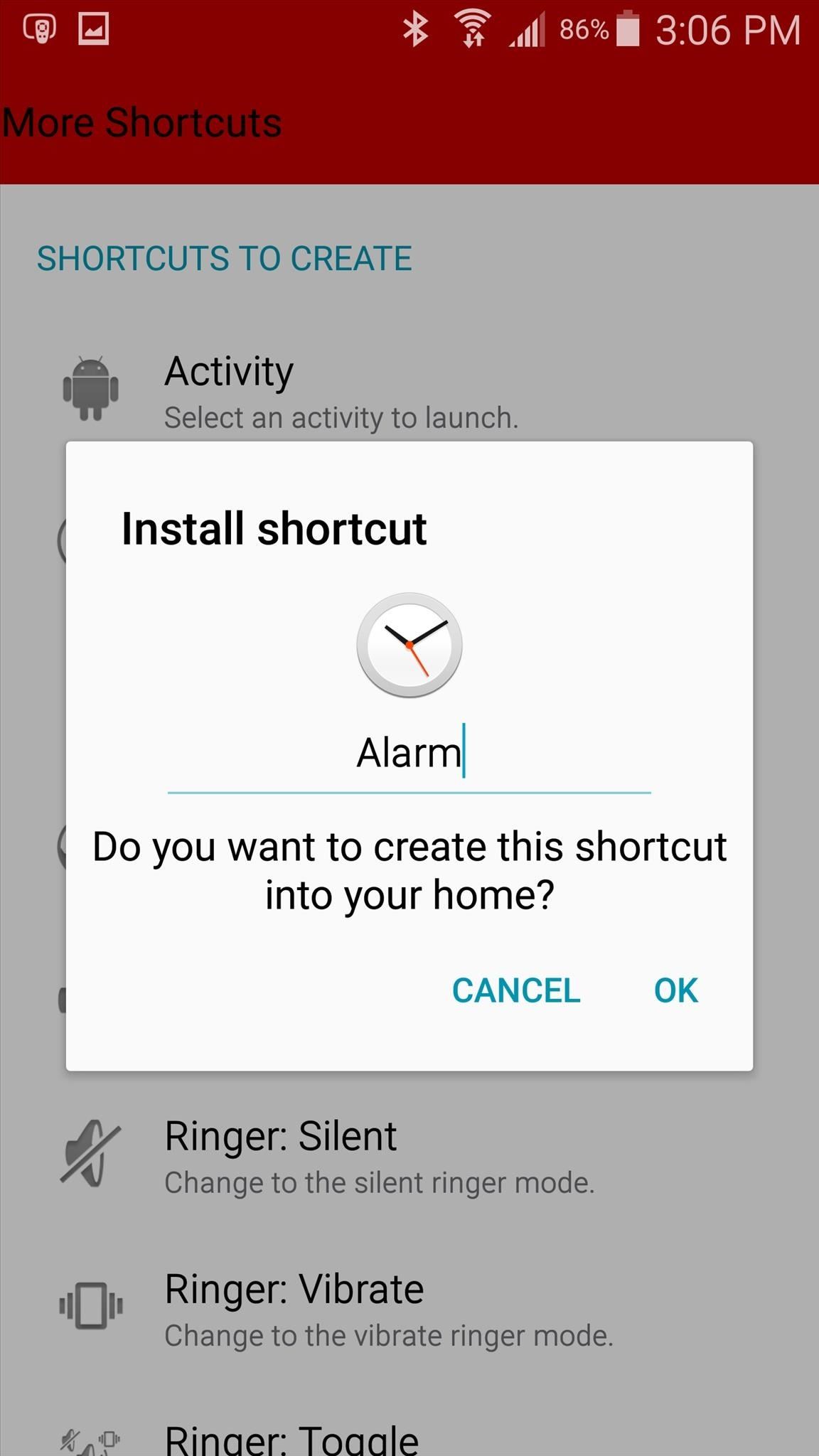
Some of the shortcuts I created (which can be found in the screenshots below) include:
- Go directly to the alarm page
- Toggle ringer to silent
- Open recent apps
- Directly play a video from my Gallery
- Access Application manager to easily uninstall apps
- Change brightness up and down, in increments of 10%


Since there are a great deal of shortcuts to choose from, you should spend some time going through all of them. I never knew I would want a shortcut to quickly open a video, but once I saw the option, I realized how convenient it was for showing friends and family content without having to dig through my Gallery to find it.
In addition to existing shortcuts, you can also email the developers over at geek21c@gmail.com with any of your ideas for new shortcuts to be added.
Make sure to follow Android Hacks over on Facebook and Twitter, or Gadget Hacks over on Facebook, Google+, and Twitter, for more Android tips.
Just updated your iPhone? You'll find new emoji, enhanced security, podcast transcripts, Apple Cash virtual numbers, and other useful features. There are even new additions hidden within Safari. Find out what's new and changed on your iPhone with the iOS 17.4 update.






















Be the First to Comment
Share Your Thoughts